Assuming Maven plugin is installed in your Eclipse IDE and MySQL already setup, following are the steps to create the project :-
Under File Menu New -> Project -> select Maven Project.
Enter your Project Name in the Artifact Id textfield and Group Name in the Group Id field and click Finish. A project with the given name will appear in your Project Explorer
To deploy this Web Project on Tomcat Web Server, Right Click on the Project select Properties.Under Project Facets, change to faceted form check Dynamic Web Module and click OK.
Delete the webapp folder in src -> main. Create a spring-servlet.xml in the WEB-INF folder. This is the spring context file which has all the context configurations. Also make sure you have web.xml (Deployment Descriptor) in your WEB-INF folder. Your final directory structure should look like this -
Following are spring-servlet.xml contents:-
6. Contents of pom.xml :-
<project xmlns="http://maven.apache.org/POM/4.0.0" xmlns:xsi="http://www.w3.org/2001/XMLSchema-instance"
xsi:schemaLocation="http://maven.apache.org/POM/4.0.0 http://maven.apache.org/maven-v4_0_0.xsd">
<modelVersion>4.0.0</modelVersion>
<groupId>IDM</groupId>
<artifactId>SpringHibernateProject</artifactId>
<packaging>war</packaging>
<version>0.0.1-SNAPSHOT</version>
<name>SpringHibernateProject Maven Webapp</name>
<url>http://maven.apache.org</url>
<repositories>
<repository>
<id>terracotta-releases</id>
<url>http://www.terracotta.org/download/reflector/releases</url>
</repository>
</repositories>
<dependencies>
<dependency>
<groupId>junit</groupId>
<artifactId>junit</artifactId>
<version>4.8.2</version>
</dependency>
<dependency>
<groupId>org.springframework</groupId>
<artifactId>spring-orm</artifactId>
<version>3.1.1.RELEASE</version>
</dependency>
<dependency>
<groupId>org.springframework</groupId>
<artifactId>spring-webmvc</artifactId>
<version>3.1.1.RELEASE</version>
</dependency>
<dependency>
<groupId>org.codehaus.jackson</groupId>
<artifactId>jackson-mapper-asl</artifactId>
<version>1.9.12</version>
</dependency>
<dependency>
<groupId>org.hibernate</groupId>
<artifactId>hibernate-core</artifactId>
<version>3.6.10.Final</version>
</dependency>
<dependency>
<groupId>mysql</groupId>
<artifactId>mysql-connector-java</artifactId>
<version>5.1.26</version>
</dependency>
<dependency>
<groupId>commons-dbcp</groupId>
<artifactId>commons-dbcp</artifactId>
<version>20030825.184428</version>
</dependency>
<dependency>
<groupId>commons-pool</groupId>
<artifactId>commons-pool</artifactId>
<version>20030825.183949</version>
</dependency>
<dependency>
<groupId>commons-collections</groupId>
<artifactId>commons-collections</artifactId>
<version>3.2.1</version>
</dependency>
<dependency>
<groupId>javassist</groupId>
<artifactId>javassist</artifactId>
<version>3.12.1.GA</version>
</dependency>
<dependency>
<groupId>ch.qos.logback</groupId>
<artifactId>logback-classic</artifactId>
<version>1.0.13</version>
</dependency>
<dependency>
<groupId>ch.qos.logback</groupId>
<artifactId>logback-core</artifactId>
<version>1.0.13</version>
</dependency>
</dependencies>
<build>
<finalName>SpringHibernateProject</finalName>
</build>
</project>
7. Contents of web.xml ( in WEB-INF folder):-
<?xml version="1.0" encoding="UTF-8"?>
<web-app xmlns:xsi="http://www.w3.org/2001/XMLSchema-instance" xmlns="http://java.sun.com/xml/ns/javaee" xmlns:web="http://java.sun.com/xml/ns/javaee/web-app_2_5.xsd" xsi:schemaLocation="http://java.sun.com/xml/ns/javaee http://java.sun.com/xml/ns/javaee/web-app_2_5.xsd" id="WebApp_ID" version="2.5">
<display-name>SpringHibernateProject</display-name>
<welcome-file-list>
<welcome-file>/WEB-INF/jsp/index.jsp</welcome-file>
</welcome-file-list>
<servlet>
<servlet-name>spring</servlet-name>
<servlet-class>
org.springframework.web.servlet.DispatcherServlet
</servlet-class>
<load-on-startup>1</load-on-startup>
</servlet>
<servlet-mapping>
<servlet-name>spring</servlet-name>
<url-pattern>/</url-pattern>
</servlet-mapping>
</web-app>
8. The hibernate configurations are included in the hibernate.cfg.xml. This file must be present in the src/main/resources. Here are its contents :-
<?xml version='1.0' encoding='utf-8'?>
<!DOCTYPE hibernate-configuration PUBLIC
"-//Hibernate/Hibernate Configuration DTD 3.0//EN"
"http://hibernate.sourceforge.net/hibernate-configuration-3.0.dtd">
<hibernate-configuration>
<session-factory>
<!-- <property name="connection.driver_class">com.mysql.jdbc.Driver</property>
<property name="connection.url">jdbc:mysql://localhost:3306/test22</property>
<property name="connection.username">root</property>
<property name="connection.password"></property>
-->
<!-- JDBC connection pool (use the built-in) -->
<property name="connection.pool_size">1</property>
<!-- SQL dialect -->
<property name="dialect">org.hibernate.dialect.MySQLDialect</property>
<!-- Disable the second-level cache -->
<property name="cache.provider_class">org.hibernate.cache.NoCacheProvider</property>
<!-- Echo all executed SQL to stdout -->
<property name="show_sql">true</property>
<property name="hbm2ddl.auto">create</property>
<mapping class="com.spring.hibernate.model.Employee"/>
<mapping class="com.spring.hibernate.model.Department"/>
</session-factory>
</hibernate-configuration>
9. You are all set to write your Spring Web Application with Hibernate MySQL as your back end database. Run your project by right clicking on your project and selecting
Run as -> Run on server.
Also ensure that under Windows -> Preferences -> Java , the Installed JRE's is set to point the JDK and not the JRE. This will ensure effective development.
The JAVA version that is used for the current blog is Java 1.7 . Source code is available for reference/ download here:
Step 1
Under File Menu New -> Project -> select Maven Project.
Step 2
You will be prompted to select an archetype. Select maven-archetype-webapp and click NextStep 3
Enter your Project Name in the Artifact Id textfield and Group Name in the Group Id field and click Finish. A project with the given name will appear in your Project Explorer
Step 4
To deploy this Web Project on Tomcat Web Server, Right Click on the Project select Properties.Under Project Facets, change to faceted form check Dynamic Web Module and click OK.
Step 5
In the Properties menu, Deployment Assembly make sure you add java build path entries for Maven Dependencies.Step 6
Delete the webapp folder in src -> main. Create a spring-servlet.xml in the WEB-INF folder. This is the spring context file which has all the context configurations. Also make sure you have web.xml (Deployment Descriptor) in your WEB-INF folder. Your final directory structure should look like this -
Step 7
Following are spring-servlet.xml contents:-
<?xml version="1.0" encoding="UTF-8"?>
<beans xmlns="http://www.springframework.org/schema/beans"
xmlns:xsi="http://www.w3.org/2001/XMLSchema-instance" xmlns:p="http://www.springframework.org/schema/p"
xmlns:context="http://www.springframework.org/schema/context"
xmlns:cache="http://www.springframework.org/schema/cache" xmlns:mvc="http://www.springframework.org/schema/mvc"
xmlns:tx="http://www.springframework.org/schema/tx"
xsi:schemaLocation="http://www.springframework.org/schema/beans
http://www.springframework.org/schema/beans/spring-beans-3.1.xsd
http://www.springframework.org/schema/context
http://www.springframework.org/schema/context/spring-context-3.1.xsd
http://www.springframework.org/schema/mvc
http://www.springframework.org/schema/mvc/spring-mvc-3.1.xsd
http://www.springframework.org/schema/tx http://www.springframework.org/schema/tx/spring-tx.xsd">
<context:component-scan base-package="com.spring.hibernate" />
<mvc:annotation-driven />
<bean
class="org.springframework.web.servlet.mvc.annotation.AnnotationMethodHandlerAdapter">
<property name="messageConverters">
<list>
<bean
class="org.springframework.http.converter.json.MappingJacksonHttpMessageConverter" />
</list>
</property>
</bean>
<bean id="viewResolver"
class="org.springframework.web.servlet.view.InternalResourceViewResolver">
<property name="prefix" value="/WEB-INF/jsp/" />
<property name="suffix" value=".jsp" />
</bean>
<bean id="dataSource" class="org.apache.commons.dbcp.BasicDataSource"
destroy-method="close">
<property name="driverClassName" value="com.mysql.jdbc.Driver" />
<property name="url" value="jdbc:mysql://10.35.34.193:3306/test11" />
<property name="username" value="root" />
<property name="password" value="admin" />
</bean>
<bean id="sessionFactory"
class="org.springframework.orm.hibernate3.LocalSessionFactoryBean">
<property name="dataSource" ref="dataSource" />
<property name="configLocation">
<value>classpath:hibernate.cfg.xml</value>
</property>
<property name="configurationClass">
<value>org.hibernate.cfg.AnnotationConfiguration
</value>
</property>
</bean>
<tx:annotation-driven />
<bean id="transactionManager"
class="org.springframework.orm.hibernate3.HibernateTransactionManager">
<property name="sessionFactory" ref="sessionFactory" />
</bean>
</beans>
6. Contents of pom.xml :-
<project xmlns="http://maven.apache.org/POM/4.0.0" xmlns:xsi="http://www.w3.org/2001/XMLSchema-instance"
xsi:schemaLocation="http://maven.apache.org/POM/4.0.0 http://maven.apache.org/maven-v4_0_0.xsd">
<modelVersion>4.0.0</modelVersion>
<groupId>IDM</groupId>
<artifactId>SpringHibernateProject</artifactId>
<packaging>war</packaging>
<version>0.0.1-SNAPSHOT</version>
<name>SpringHibernateProject Maven Webapp</name>
<url>http://maven.apache.org</url>
<repositories>
<repository>
<id>terracotta-releases</id>
<url>http://www.terracotta.org/download/reflector/releases</url>
</repository>
</repositories>
<dependencies>
<dependency>
<groupId>junit</groupId>
<artifactId>junit</artifactId>
<version>4.8.2</version>
</dependency>
<dependency>
<groupId>org.springframework</groupId>
<artifactId>spring-orm</artifactId>
<version>3.1.1.RELEASE</version>
</dependency>
<dependency>
<groupId>org.springframework</groupId>
<artifactId>spring-webmvc</artifactId>
<version>3.1.1.RELEASE</version>
</dependency>
<dependency>
<groupId>org.codehaus.jackson</groupId>
<artifactId>jackson-mapper-asl</artifactId>
<version>1.9.12</version>
</dependency>
<dependency>
<groupId>org.hibernate</groupId>
<artifactId>hibernate-core</artifactId>
<version>3.6.10.Final</version>
</dependency>
<dependency>
<groupId>mysql</groupId>
<artifactId>mysql-connector-java</artifactId>
<version>5.1.26</version>
</dependency>
<dependency>
<groupId>commons-dbcp</groupId>
<artifactId>commons-dbcp</artifactId>
<version>20030825.184428</version>
</dependency>
<dependency>
<groupId>commons-pool</groupId>
<artifactId>commons-pool</artifactId>
<version>20030825.183949</version>
</dependency>
<dependency>
<groupId>commons-collections</groupId>
<artifactId>commons-collections</artifactId>
<version>3.2.1</version>
</dependency>
<dependency>
<groupId>javassist</groupId>
<artifactId>javassist</artifactId>
<version>3.12.1.GA</version>
</dependency>
<dependency>
<groupId>ch.qos.logback</groupId>
<artifactId>logback-classic</artifactId>
<version>1.0.13</version>
</dependency>
<dependency>
<groupId>ch.qos.logback</groupId>
<artifactId>logback-core</artifactId>
<version>1.0.13</version>
</dependency>
</dependencies>
<build>
<finalName>SpringHibernateProject</finalName>
</build>
</project>
7. Contents of web.xml ( in WEB-INF folder):-
<?xml version="1.0" encoding="UTF-8"?>
<web-app xmlns:xsi="http://www.w3.org/2001/XMLSchema-instance" xmlns="http://java.sun.com/xml/ns/javaee" xmlns:web="http://java.sun.com/xml/ns/javaee/web-app_2_5.xsd" xsi:schemaLocation="http://java.sun.com/xml/ns/javaee http://java.sun.com/xml/ns/javaee/web-app_2_5.xsd" id="WebApp_ID" version="2.5">
<display-name>SpringHibernateProject</display-name>
<welcome-file-list>
<welcome-file>/WEB-INF/jsp/index.jsp</welcome-file>
</welcome-file-list>
<servlet>
<servlet-name>spring</servlet-name>
<servlet-class>
org.springframework.web.servlet.DispatcherServlet
</servlet-class>
<load-on-startup>1</load-on-startup>
</servlet>
<servlet-mapping>
<servlet-name>spring</servlet-name>
<url-pattern>/</url-pattern>
</servlet-mapping>
</web-app>
8. The hibernate configurations are included in the hibernate.cfg.xml. This file must be present in the src/main/resources. Here are its contents :-
<?xml version='1.0' encoding='utf-8'?>
<!DOCTYPE hibernate-configuration PUBLIC
"-//Hibernate/Hibernate Configuration DTD 3.0//EN"
"http://hibernate.sourceforge.net/hibernate-configuration-3.0.dtd">
<hibernate-configuration>
<session-factory>
<!-- <property name="connection.driver_class">com.mysql.jdbc.Driver</property>
<property name="connection.url">jdbc:mysql://localhost:3306/test22</property>
<property name="connection.username">root</property>
<property name="connection.password"></property>
-->
<!-- JDBC connection pool (use the built-in) -->
<property name="connection.pool_size">1</property>
<!-- SQL dialect -->
<property name="dialect">org.hibernate.dialect.MySQLDialect</property>
<!-- Disable the second-level cache -->
<property name="cache.provider_class">org.hibernate.cache.NoCacheProvider</property>
<!-- Echo all executed SQL to stdout -->
<property name="show_sql">true</property>
<property name="hbm2ddl.auto">create</property>
<mapping class="com.spring.hibernate.model.Employee"/>
<mapping class="com.spring.hibernate.model.Department"/>
</session-factory>
</hibernate-configuration>
9. You are all set to write your Spring Web Application with Hibernate MySQL as your back end database. Run your project by right clicking on your project and selecting
Run as -> Run on server.
Also ensure that under Windows -> Preferences -> Java , the Installed JRE's is set to point the JDK and not the JRE. This will ensure effective development.
The JAVA version that is used for the current blog is Java 1.7 . Source code is available for reference/ download here:
https://github.com/Nirman-Rathod/Spring under the SpringHibernateMavenProject


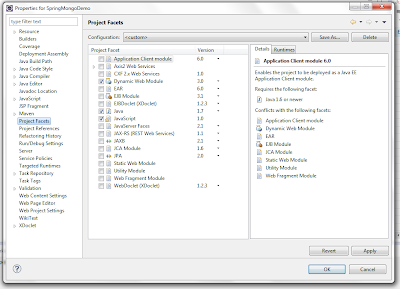



You saved my life after 3 hours intensive debugging :)
ReplyDeleteThis list is very useful Thank you For your help.
ReplyDeleteArtificial Intelligence Free Live Online Demo Class
AWS DevOps Engineer Interview Questions & Answers
C C++ Online Training Institute from India, Hyderabad
Best Azure Cloud Online Training
AngularJS Certification Online Training from Hyderabad
Full Stack Web Development Training Course Online
Best Manual Testing Online Certification Training India
Tibco BW Online Training
Teradata SQL Online Live Classes
Advanced Dot Net Self paced Training Videos
The back link is the most important part of website, Thanks for sharing such a good site list.
ReplyDeleteApplication Packaging Online Training from Hyderabad
Abinitio Online Training from India
SAP PP Training
Oracle Applications Technical Realtime Online Support In India
Data Science Free Live Online Demo Class
SAP ABAP S4HANA Interview Questions & Answers
SAP BO Data Services (BODS) Online Training Institute from India, Hyderabad
Best IDQ Online Training
Microsoft App-V Certification Online Training from Hyderabad